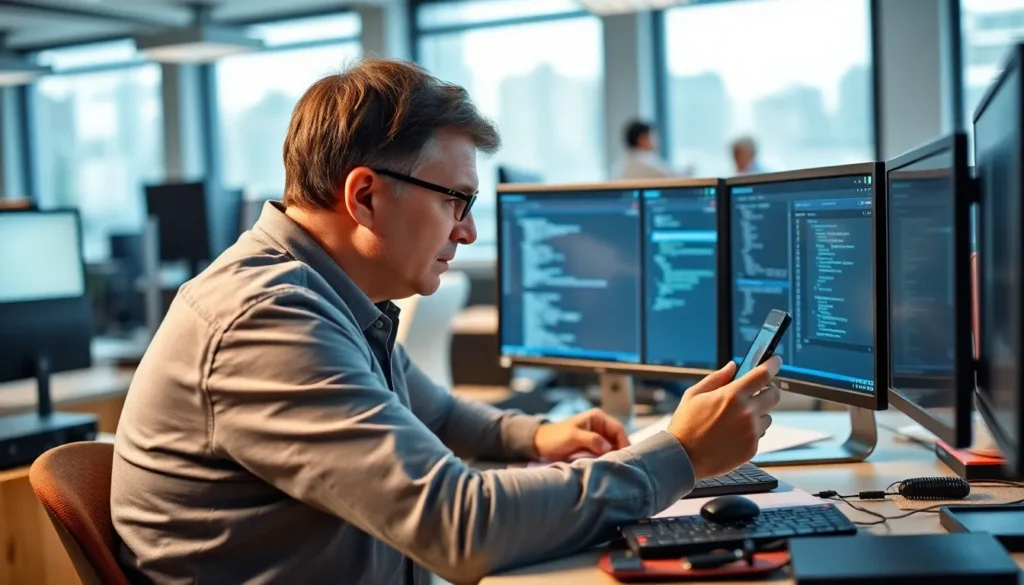Table of Contents
ToggleIn a world where mobile apps reign supreme, the pressure to deliver flawless user experiences has never been higher. Imagine launching an app only to discover it crashes more than a clumsy toddler on roller skates. Mobile app testing isn’t just a checkbox on a to-do list; it’s the secret sauce that keeps users happy and engaged.
Overview of Mobile App Testing
Mobile app testing involves evaluating an application for functionality, usability, and consistency across different devices and platforms. Testers execute various assessment types, including functional testing, performance testing, security testing, and user acceptance testing. Each type addresses specific aspects to confirm applications operate smoothly and meet user expectations.
Functional testing checks features and functionalities. This testing ensures that all components perform as intended under different conditions. Performance testing gauges the app’s responsiveness and stability under various usage scenarios. They measure load times, data processing, and resource consumption.
Security testing identifies vulnerabilities. Its primary goal is to safeguard against data breaches and unauthorized access, which protects user information and maintains app credibility. User acceptance testing focuses on the overall experience, gathering feedback from real users to validate the app’s usability.
Test environments play a crucial role in mobile app testing. Multiple devices, operating systems, and screen sizes introduce potential inconsistencies. Testing across these environments helps detect issues that may occur in real-world usage.
Automation enhances efficiency in mobile app testing. Automated tools handle repetitive tasks quickly, freeing testers to focus on more complex scenarios. Test automation frameworks allow for continuous integration and testing cycles, speeding up the development process.
Incorporating mobile app testing early in the development lifecycle improves quality. Regular testing identifies issues sooner, reducing the costs associated with late-stage problem resolution. Ensuring frequent testing helps maintain a high standard, leading to increased user satisfaction and engagement.
Types of Mobile App Testing

Mobile app testing includes several distinct types, each serving a vital role in ensuring application quality and user satisfaction. Two major categories stand out: functional testing and non-functional testing.
Functional Testing
Functional testing focuses on evaluating app features and functionality. Testers verify if elements work as intended and adhere to specified requirements. Various methodologies like black-box testing assess user interactions without delving into code. Exploratory testing identifies unexpected scenarios and user behaviors that may affect performance or usability. Acceptance testing, often involving real users, confirms whether the application meets their expectations. Effective functional testing ensures reliable performance, guiding developers to address issues promptly.
Non-Functional Testing
Non-functional testing examines aspects unrelated to specific functionalities. Performance testing evaluates app speed, scalability, and responsiveness under various conditions. Load testing simulates multiple users concurrently accessing the app to examine stress handling. Additionally, security testing identifies vulnerabilities to safeguard user data and prevent breaches. Usability testing assesses overall user experience and ease of navigation, ensuring an intuitive interface. Each non-functional type plays a critical role in enhancing user satisfaction, emphasizing the importance of comprehensive testing throughout the app development lifecycle.
Mobile App Testing Tools
Mobile app testing tools streamline the evaluation process, ensuring apps function as intended across multiple platforms. Selecting the right tools can significantly impact testing effectiveness and user satisfaction.
Popular Testing Tools
Appium stands out as a widely used open-source tool for automating mobile app testing. Espresso caters specifically to Android applications, facilitating seamless integration with Android Studio. XCUITest targets iOS apps, allowing streamlined testing in Xcode. Selenium, traditionally known for web testing, also handles mobile environments effectively. Other notable mentions include TestComplete and Robot Framework, both offering versatile testing capabilities.
Comparison of Tools
When comparing testing tools, Appium’s flexibility supports iOS and Android platforms, making it a popular choice for cross-platform testing. Espresso’s tight integration with Android Studio enhances development efficiency. XCUITest adds value to iOS testing by leveraging native capabilities. TestComplete provides a comprehensive testing suite suitable for both web and mobile app testing, while Robot Framework excels in keyword-driven testing, promoting easy test case creation. Evaluation criteria like support for real-device testing, ease of use, and community support shape tool selection based on project needs.
Best Practices in Mobile App Testing
Prioritizing early testing integration improves overall app quality. Testing should start as soon as possible in the development lifecycle. Regular assessments catch issues sooner, reducing late-stage problem resolution costs. Incorporating various testing methodologies can enhance the reliability of the app.
Conduct functional testing to ensure that features and functionalities perform as expected. Exploratory testing complements this by identifying usability concerns through real-world scenarios. Employing black-box testing uncovers issues without delving into the internal workings of the app.
Non-functional testing also deserves attention. Performance testing measures responsiveness and stability under diverse conditions. Load testing gauges how the app functions under heavy user demand. Usability testing evaluates user interactions, focusing on creating intuitive experiences.
Utilize a variety of mobile app testing tools, such as Appium, Espresso, and XCUITest. Each tool offers unique strengths, assisting in effective evaluations across different platforms. Choose tools based on criteria like community support and ease of use. Additionally, support for real-device testing strengthens validation processes.
Implement automation for repetitive tasks, allowing testers to focus on complex scenarios. Automated tools enhance testing efficiency and consistency. Combining manual and automated approaches yields comprehensive coverage.
Consistently review test environments to replicate real-world conditions accurately. Include various devices and operating systems in the testing process to uncover potential issues. Adapt testing strategies as new devices and operating systems emerge to maintain app performance.
Challenges in Mobile App Testing
Mobile app testing faces several challenges that impact the quality and efficiency of the process. Diverse devices and operating systems contribute to inconsistencies, making it vital to test applications on multiple platforms. Variability in screen sizes and resolutions necessitates careful consideration to ensure optimal user experiences across different devices.
Network conditions also pose significant challenges. Different connectivity levels can affect app functionality, making it essential to simulate various scenarios during testing. Performance issues often arise due to limited bandwidth or unstable connections, requiring thorough evaluation under real-world conditions.
Maintaining data security remains a crucial challenge. As mobile apps frequently handle sensitive user information, identifying vulnerabilities through effective security testing is imperative. Regular updates and patches add complexity, as they necessitate retesting to confirm that new features or fixes do not introduce new problems.
User expectations continuously evolve, demanding fast, reliable, and user-friendly applications. Gathering effective user feedback through user acceptance testing can prove difficult, especially with a diverse user base. Expectations vary greatly, and developers must prioritize essential features while balancing performance and usability.
Additionally, resource constraints limit testing scope and depth. Testing teams often face time limitations that hinder comprehensive assessments. Balancing thorough testing with deployment timelines can lead to compromises that impact app quality.
Automation tools play an essential role in addressing some of these challenges. While they streamline repetitive tasks, understanding the limitations of these tools is crucial. Not all scenarios can be automated, and human testers remain necessary for identifying nuanced usability issues that automation might overlook.
Mobile app testing is indispensable for ensuring a high-quality user experience in an increasingly competitive market. By integrating various testing methodologies early in the development process, developers can identify and resolve issues before they escalate. The right combination of functional and non-functional testing, along with the use of effective tools, enhances app performance and security.
Staying adaptive to emerging technologies and user expectations is crucial for maintaining app relevance. As the landscape evolves, continuous testing and feedback loops will be vital in delivering apps that not only meet but exceed user demands. Ultimately, prioritizing mobile app testing translates to greater user satisfaction and long-term success.